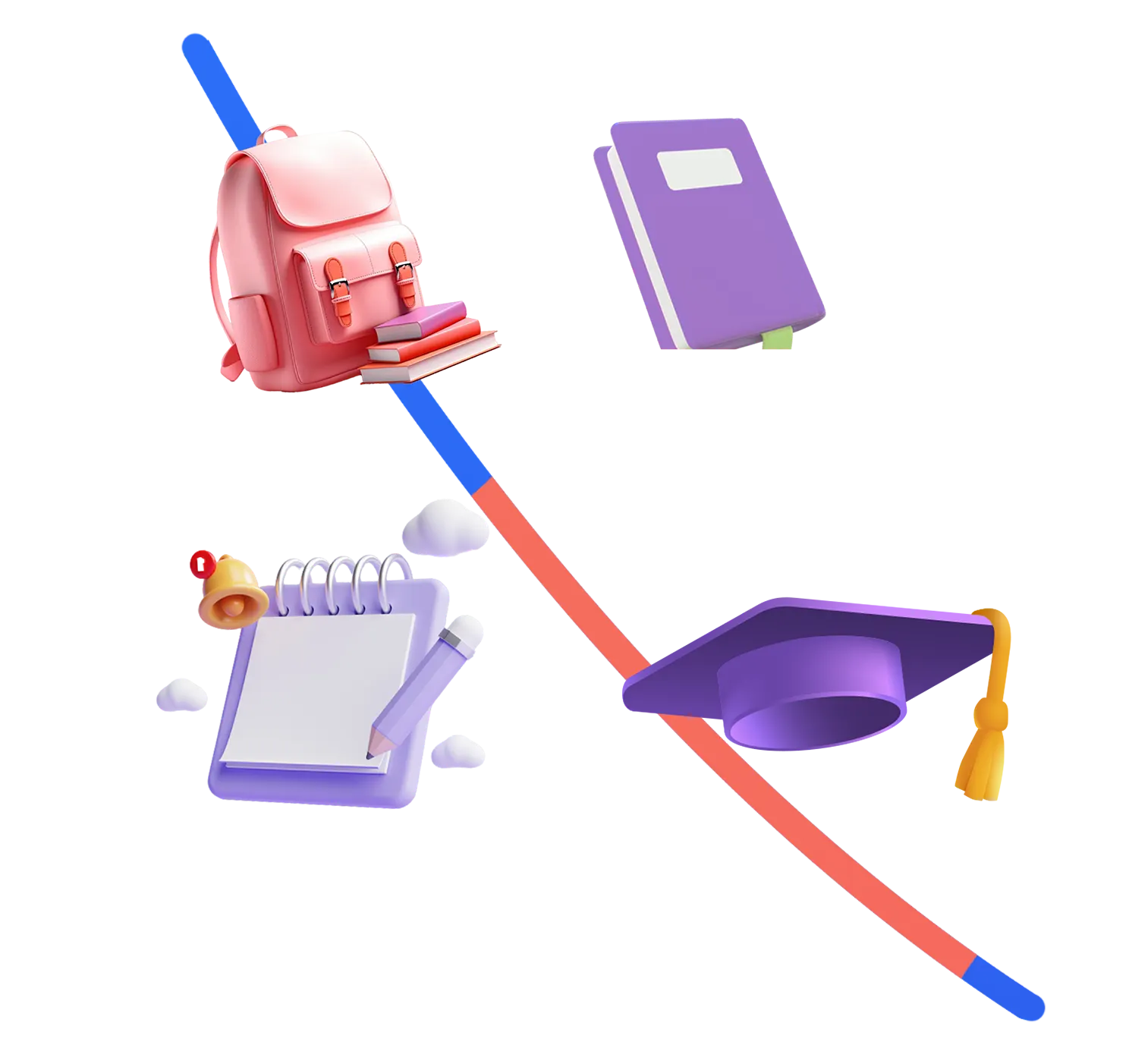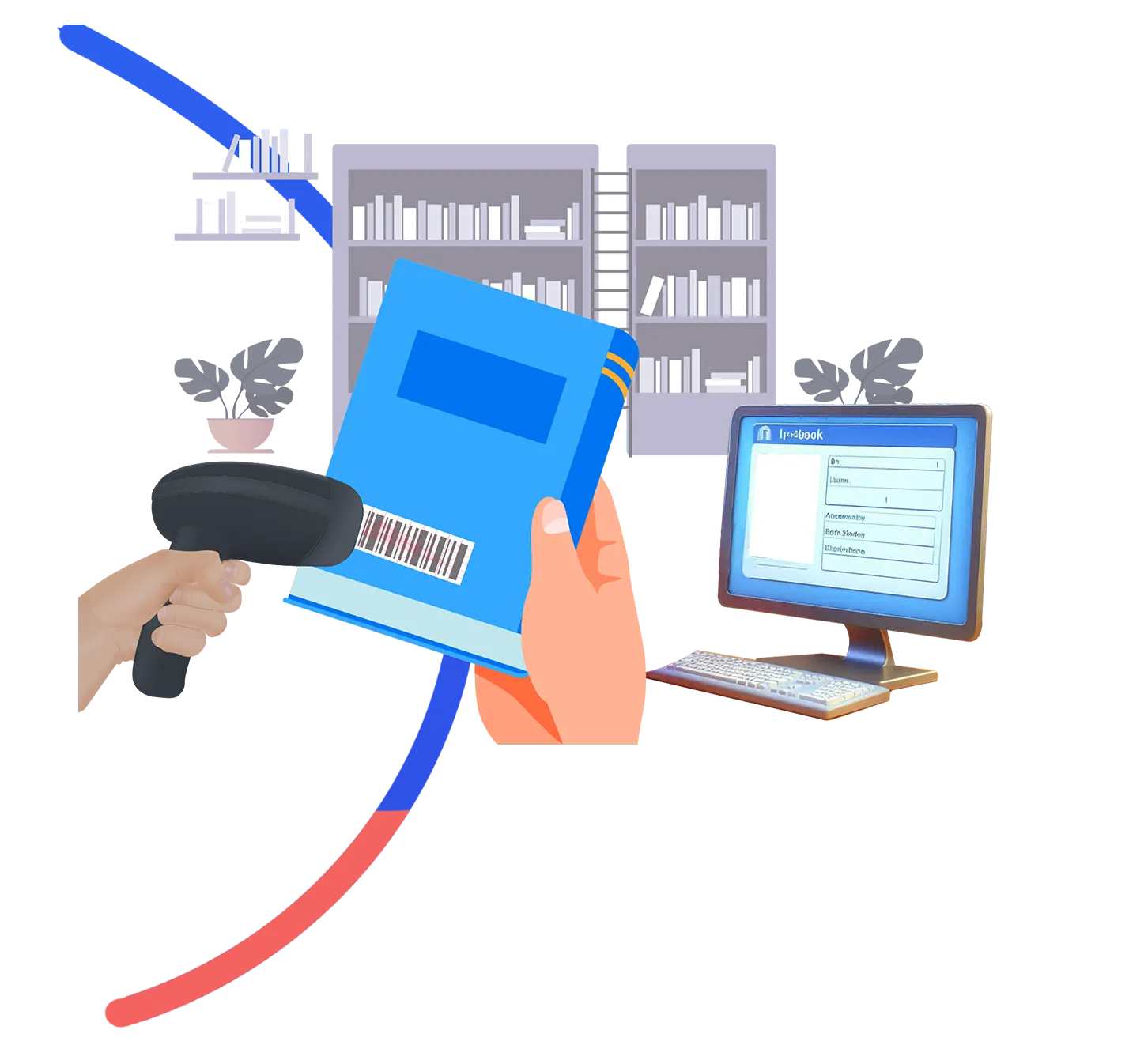THE WORLD’S BEST LIBRARY MANAGEMENT SOLUTION
Managing Libraries is Got Simplified!
InfoBookz: The complete custom solution for taking care of all your activities in the library, from handling books and issuing them to controlling readers' in and out and keeping record of all.